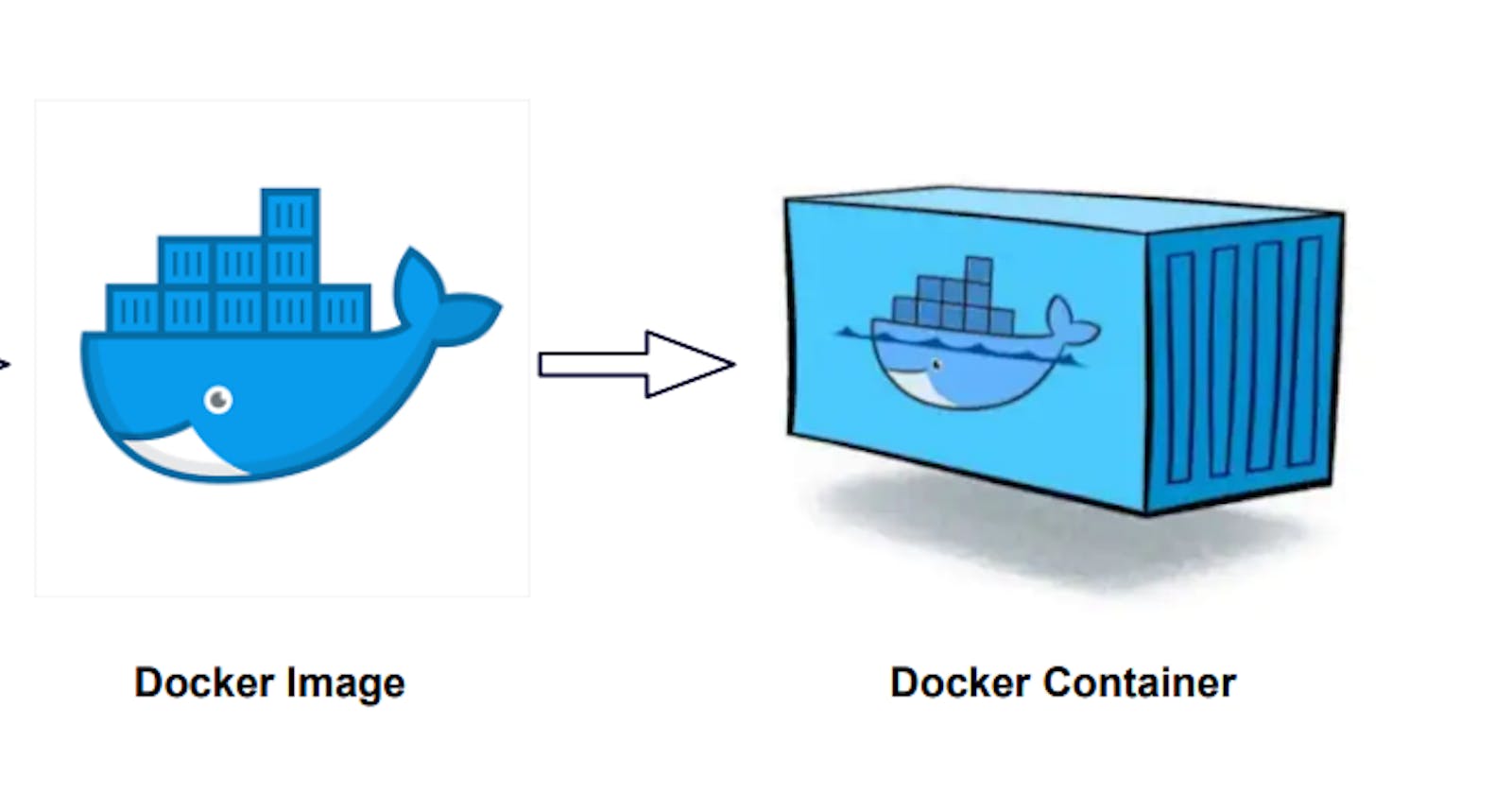Table of contents
Introduction :
Docker is a software platform that allows you to build, test, and deploy applications quickly. Docker packages software into standardized units called container that have everything the software needs to run including libraries, system tools, code, and runtime. Using Docker, you can quickly deploy and scale applications into any environment and know your code will run.
Docker is an open-source centralized platform designed to create deploy and run applications.
Docker uses a container on host machine to run applications. It allows applications to use the same linux kernel as a system on the host computer rather than creating a whole virtual O.S .
Docker is written in Go language.
Docker is a tool that performs OS-level virtualization also known as containerization.
What Are Containers?
Docker containers are lightweight virtualized runtime environments for running applications. Each container represents a package of software that contains code, system tools, runtime, libraries, dependencies, and configuration files required for running a specific application. They are independent and isolated from the host and other instances running on the host.
Containers are based on Docker images. You build a container by running an image on the Docker Engine.
Images become containers when they run on docker engine.
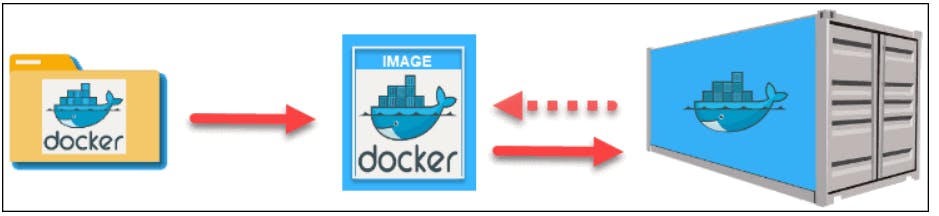
Docker Architecture

Docker Installation and Important Commands :
To Install docker on aws instance ubuntu run the below commands:
sudo apt-get install docker.io -y
To check if docker service is start or running :
service docker status
To start the service
service docker start
To see all images present on your local run below commands :
docker images
To download images from docker-hub to a local machine.
docker pull <image name>
To run a image on docker
docker run <image name>
To see all the containers
docker ps -a
To see only running containers
docker ps
To stop the container
docker stop <container name>
To delete container
docker rm <container name>
To delete Images
docker image rm <image name>
Conclusion
Docker is a powerful tool to run a container and it is used to deploy containers on multiple env dev, test, prod. You can use this guide to learn the basics about docker and installation commands and its use. Thanks for reading this blog put your comments if you like.